
- #Wifi kill download app for pc for free#
- #Wifi kill download app for pc how to#
- #Wifi kill download app for pc full version#
- #Wifi kill download app for pc apk#
- #Wifi kill download app for pc software for pc#
We are sharing this guide only for educational purpose. Make sure you are not using for any illegal purpose on public WiFi. You can use this software to kill the connection to your private WiFi. You want to disconnect the unwanted access to your WiFi connection then this can solve your problem. Suppose, you have WiFi Router in your Shop, Cyber Cafe, School, Colleges or at your home.
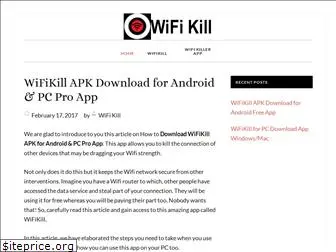
WiFi Kill For PC can be helpful for you in many ways. The software work very smoothly and it is only 2MB Size.
#Wifi kill download app for pc software for pc#
There are so many WiFi Kill Software for PC are available but it is most popular software among them. This software can be run on Windows 7, 8, 8.1 & Windows 10. Netcut is a free software for Windows that can help you to kill any WiFi connection for any specific connected device. This article clearly explains you the procedure to download and install NetCut WiFiKill on Windows PC for free. But, some people want to use it on their Windows PC. One can easily install and operate this app on different Windows devices. If you don’t prefer Android rooting then, NetCut is a perfect choice. There is a major issue when you try to use wifikill app i.e., it requires rootin g an Android phone.
#Wifi kill download app for pc apk#
WiFi Kill is an application which is used on Android to stop the WiFi connection of another device. NetCut is one of the best software utilities which is popularly referred to as WiFiKill for PC. This application also carries out the same functionality just like the WifiKill apk app. You can kill WiFi of other connected devices using WiFiKill for PC. Hey Guys, Want to stop other devices from using your WiFi connection? If your answer is yes then this article will be helpful for you. WiFiKill For PC Download to Monitor your WiFi Network You can download WiFiKill for Windows PC using an emulator software. There is an easy procedure to install the app on your PC, just follow my guide. So, make sure to close WiFiKill after you finish your work. But using this app for a long time will create issues for other users as well. To download your favorite music or videos, this app will be useful. WiFiKill increases the speed of downloading and exploring the Web. This functionality lets you access the Internet with lightning speed. Just like on the Smartphone, the app will disable WiFi for other device users. If you own an Apple device, it’s possible to bring the WiFiKill for iOS without jailbreak also. In this scenario, you can use the WiFiKill PC version application to get the fast Internet. PC users who connect to a WiFi network regularly may be experiencing the dead slow Internet. But very few know that it also supports the Windows PC or Mac laptop.
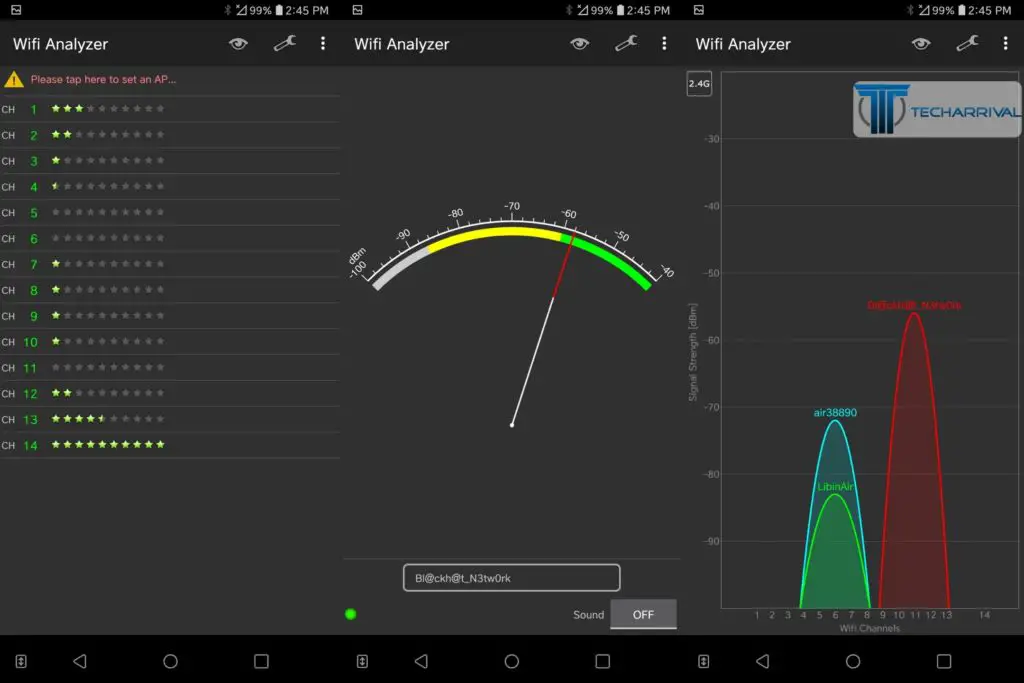
The statement applies to everything it may be for gaming, entertainment or browsing the Internet.Īs we all know, WiFiKill app is available for Android mobiles. WiFiKill for PC: People who are using mobiles and laptops are in equal proportion these days.
#Wifi kill download app for pc how to#
That means that you'll have to figure out how to root your device with some sort of app of the likes of KingoRoot to gain superuser permissions.1.10 Author’s Opinion regarding the WiFiKill For PC WiFiKill For PC Download Free on Windows 10/8/7
#Wifi kill download app for pc full version#
The thing is that the free version, as well as showing adverts on the interface, disconnects every 5 minutes, so if we want to use it continuously we might be better off purchasing the full version via PayPal on the developer's website.Īnother drawback is the fact that it won't work with unrooted devices.
#Wifi kill download app for pc for free#
If something's for free and it works, just take it. Free or Pro version? Which one shall I go for? You'll probably find it very useful if you want to know what your kids are up to on their phone: you'll know even if they browse in incognito mode. Well, it's quite clear what you can use the application for: to spy on other people that use your same network. You can check, without problems, what pages it visits and how much data it downloads. You only need to run the app and configure your access point, for which purpose you'll obviously need your network access key.įrom that moment onwards, any device that uses it to browse the Internet will appear on the list, regardless of whether it's an Android, a Windows PC, Linux, macOS, iPhone or iPad. How to control the traffic of a WiFi network?īy installing this APK, you'll have access to a control panel that lists all the devices that make use of your network with their corresponding IP and name, as well as other details such as the manufacturer. Furthermore, it offers you all this information from a very user-friendly interface. If you manage a WiFi network and you want to know exactly which devices are connected and what they're downloading, the application WiFiKill will allow you to know straight from your smartphone and tablet.


 0 kommentar(er)
0 kommentar(er)
